Introduction
Hello! Do you remember when in previous articles we talked about how simple the most known home automation platforms were? Or how we depended on one application or another on our mobile to control our house? Well today, we are going to talk about Home Assistant, the platform that is going to take your smart home to the next level.
Why Home Assistant?
Home Assistant is an open-source home automation platform that focuses on privacy and total control of your home.
It is true that there are many other platforms available, for many, the use of mobile applications of brands to control their smart devices or even large platforms like Google Home, Alexa or Apple Home will be more than enough, but, there are many reasons to choose Home Assistant:
First, it is open source, which means that it is free and its code is accessible to everyone, and not only that, it has a huge community and support behind it.
Second, it is compatible with a wide range of devices and services, which allows users to integrate and control all their home automation devices from one place.
Third, Home Assistant does not have to be exclusive, it is compatible with Alexa, Google Home and Homekit.
Fourth, Home Assistant focuses on privacy and local control, which means that all data is stored locally and is not shared with third parties, in addition, whenever possible, Home Assistant will integrate devices locally to avoid the use of manufacturer servers and clouds.
Fifth, Home Assistant offers powerful automation capabilities that allow users to automate tasks and routines in their home.
Server vs. Client
All this power and local control has a cost. We need a server running always, 24 hours a day, 7 days a week. Without that, home automation does not work. But don’t think of a server as a refrigerator-sized cabinet that needs a nuclear power plant to run. Nothing like that, a server is simply a computer, and it doesn’t even have to be very powerful. To start with Home Assistant any laptop, old computer that you have at home, a Raspberry PI or even a miniPC is enough.
The clients, like the Home Assistant application that we install on our tablet or mobile, or the web that we access to control our home automation will connect to that server that will be in charge of controlling the devices.
Where can Home Assistant be installed?
The server part of Home Assistant can be installed on a variety of systems (Windows, MacOS…), but it is recommended to install it on a machine with some Linux distribution as system.
As we have already seen, there is no need to buy something specific, you can use a miniPC, a NAS, a Raspberry PI, an old computer or laptop that we have in some drawer collecting dust. In fact, Home Assistant offers already prepared equipment like the Home Assistant Green.
Types of Installation
The choice of equipment, its operating system, the knowledge we have, and the exclusive use or not for home automation that we want to make of the equipment will determine the type of installation to be performed.
Home Assistant offers several installation methods. It is one of the most important choices, and although normally most of the data can be migrated between installations, it is convenient to have clear the limitations and features offered by each way of installing Home Assistant. It is something that usually raises a lot of doubts.
Let’s think of the installation methods as a recipe, a plate of food. Each method adds or removes ingredients, you can cook the simple recipe, with few ingredients, that is tasty and takes away your hunger. And if you are not a cook, you may not be interested in making the most complicated dish. You will have time to learn cooking. And remember, having fewer ingredients or features does not make it less good.
The basic functionalities such as integrations, control panels, automations… are included in all installation methods. And speaking of installation methods, let’s see what extra each one offers.
| Home Assistant (HA) | Operating System (OS) | Container | Core | Supervised |
|---|---|---|---|---|
| Automations | ✅ | ✅ | ✅ | ✅ |
| Control Panels | ✅ | ✅ | ✅ | ✅ |
| Integrations | ✅ | ✅ | ✅ | ✅ |
| Plans | ✅ | ✅ | ✅ | ✅ |
| Uses Containers | ✅ | ✅ | ❌ | ✅ |
| Supervisor | ✅ | ❌ | ❌ | ✅ |
| Add-ons | ✅ | ❌ | ❌ | ✅ |
| Backups | ✅ | ✅* | ✅* | ✅ |
| Managed Restoration | ✅ | ❌* | ❌* | ✅ |
| Managed Operating System | ✅ | ❌ | ❌ | ❌ |
Home Assistant Core: It is the server as software without more. It does not include anything extra. Its installation is not as simple as the typical applications that you can download from any store, you will need to use Python virtual environments. And if you don’t know what I’m talking about, and you don’t want to complicate yourself with dependency management and other stories, discard this installation method.
Home Assistant Container: If we take the previous recipe, and encapsulate its dependency with Python, we will have a container that will be updated with each version of Home Assistant, making its management and maintenance much simpler, on the other hand, to perform this type of installation, we will need knowledge of Docker and its containers. You will have to consider whether it is worth learning Docker, or if on the contrary you are going to something easier.
Home Assistant Operating System: Imagine that you want to forget about Docker, Python, dependencies and managing the operating system where the Home Assistant server is installed. If all you want is to have a server, as simple as possible and without complications. Home Assistant OS is your installation method.
If we encapsulate Home Assistant Container in a very simple Linux operating system, that does not require knowledge of any kind and that gives us everything done, and that also adds a kind of add-on store, where we have available many more extra applications that can come in handy in our home automation, and that are installed and configured at the click of a button, that is Home Assistant OS.
The Add-ons or complements are nothing more than Docker containers, which are installed in the system through a supervisor, but in a simple way and without the need for code.
It is the most stable option, recommended by the developers themselves and easiest to maintain. But, it has a problem, being a very simple operating system, do not think of Home Assistant Operating System as Windows or MacOS, the equipment where we install Home Assistant OS can only be used for Home Assistant and its complements. Unless, we use another installation method or again, encapsulate this method on another.
- Home Assistant OS on a virtual machine: If we want to use Home Assistant Operating System on another operating system already installed on our equipment, we can make use of virtualization. Through a virtual machine (VM), we can put Home Assistant OS inside Windows, MacOS or Linux. This option is the one that needs the most resources, but if we have a powerful machine and we want to use it for other things apart from Home Assistant and at the same time have add-ons, it can be a good installation option.
Home Assistant Supervised: It is the most advanced, complex option and the one that requires the most requirements to be met by our equipment. It allows using a main operating system and not the one that installs Home Assistant OS with Docker and Home Assistant Core, and also have the add-ons with the aforementioned supervisor.
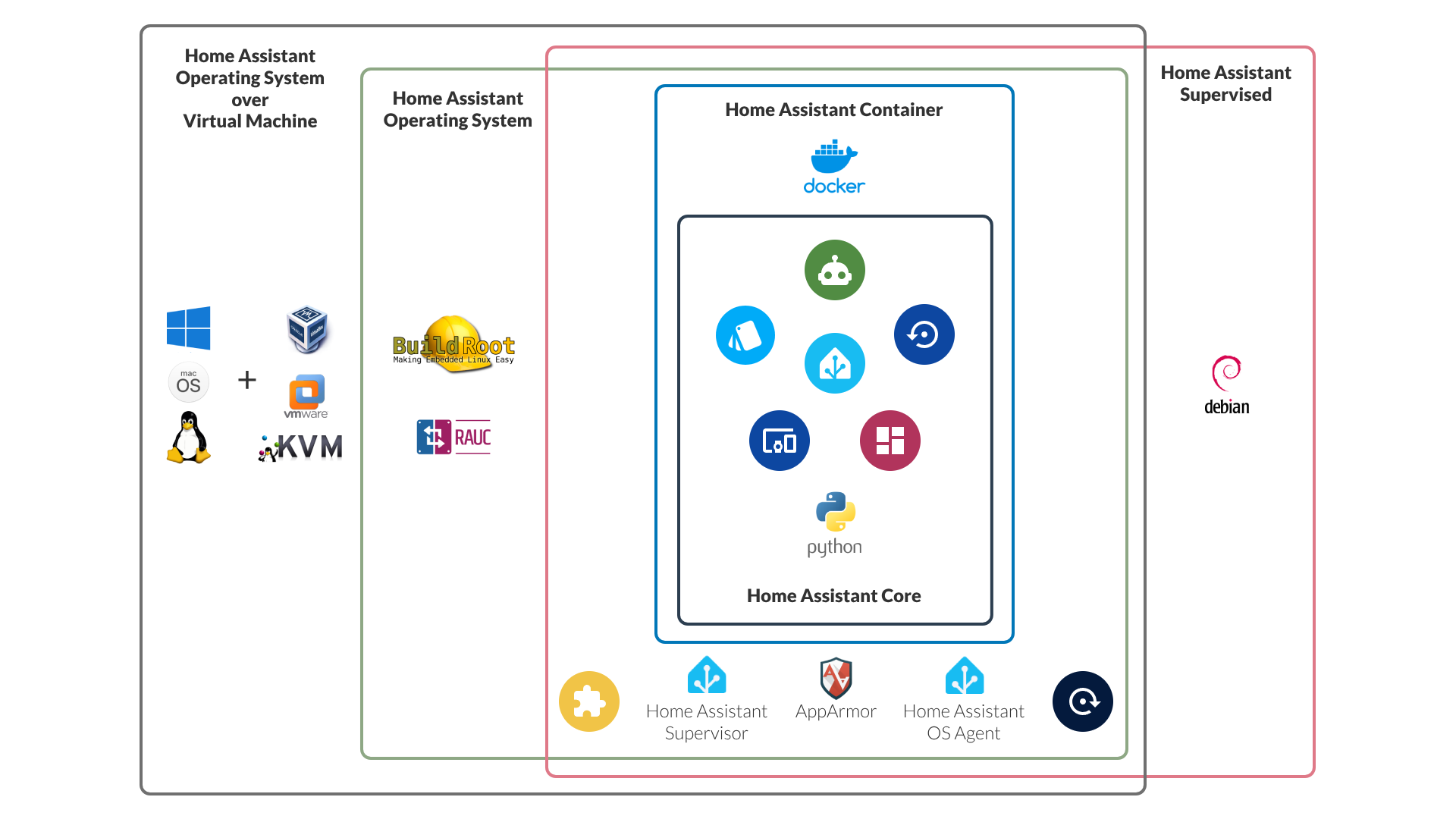
Regarding backups and their restoration, in all installation methods you can make backups, but, only in Home Assistant OS and in Home Assistant Supervised you will be able to make backups of the add-ons, and restore the copies easily from the interface. Both in Home Assistant Container, and in Home Assistant Core the restoration is manual.
Conclusion
And here you have it, a complete introduction to Home Assistant. Have you tried it yet? Are you currently using Home Assistant? I would love to read your experiences and opinions.
In the next article we will see how to install Home Assistant and its first steps. What equipment will we install it on? What type of installation will we do? You will have to wait.
Don’t forget to stay with us for more home automation content. See you in the next article!
